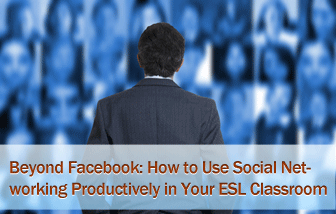We’ve all experienced it in the classroom: you turn your back to write on the board. When you turn back, you find the majority of the class has whipped out their laptops, smart phones, and iPads and is busy typing away, oblivious to you or their classmates, in some kind of electronics-induced daze.
You try instituting rules such as “Turn off your electronics and keep them off during class,” with the result that now students text under their desks, with the apparent logic that since their hands can’t see what you’re doing, you can’t see what their hands are doing. Sometimes you’ll go up to a student, when he is supposed to be working independently on class work, who is typing away at his laptop, and ask what he’s doing. He’ll say with a straight face, “The assignment,” while his computer screen shows his Facebook profile.
So it appears that in trying to beat students in the electronics war, we may lose. But can we join them? Can we in some way productively incorporate the social media that is so much a part of our students’ lives that they can’t leave it outside the class for a few hours a day into the curriculum?
But first, what if this is not your class? What if your class is not tech-savvy? I’ve begun from the premise that the millennial generation is, as a group, knowledgeable about technology, but in some ways electronics and technology has widened the gap between the haves and have-nots: I’ve also had immigrant students in my class who can’t afford an internet connect and therefore don’t have email addresses, which seems to me also problematic for a student today. What can be done in this case? What are ways to address both the needs of the technology “have” and “have nots” in our classes while keeping the focus on language learning?

To Begin
-
1
Pay a visit to the school library, or “learning resource center,” as it is often called these days, highlighting its changing role as not just a source for books. Almost all libraries have a computer room and free internet connections for students. And there are free websites, like Gmail, where students can set up an email account.
-
2
Have students email each other. They can trade email addresses (preferably with classmates of different language backgrounds) and check in with each other periodically, especially when they have missed class. This is a way of keeping up with class and also practicing their written English.
-
3
In another visit to the library, practice sending different kinds of emails: a copy to a friend, to multiple friends, with an attachment, and so forth. Even proficient users of email will do things like sending an email without an important attachment, or copying the person or people (which can be relationship-breaking). Teach to students to get in the habit of reviewing their email for these concerns before pressing “send.”
-
4
Teach some of the language of email/text: LOL, IMHO, etc. This language is prolific on the internet now and students should have a basic understanding of these terms. Have students complete assignments using some of this language. Have them “translate” an email in Standard English to email English, or vice versa. Have students email each other and include at least one of these terms per email. Give a quiz on the terms.
-
5
Teach some of the basics of email/computer maintenance, such as cleaning your mailbox on daily basis and either storing or deleting messages. Teach students how to set up email filters. Talk to students about antivirus software and keeping computers at the appropriate temperature.
-
6
Set up a class email newsletter and send out important information on a regular basis. Students can add to it.

More Advanced Work
-
1
Many instructors maintain a class website. Put students in charge of this project. They can then set up their own profiles on the site, which can function like a class “Facebook”: students can periodically update their pages, adding information about their lives and studies. Have students comments on each other’s statuses.
-
2
Set up a class blog. Have students blog about a book you are reading or other assignments. To keep the discussion going, the teacher can periodically comment on the blog and require students to also comment at certain intervals. The topic can change according to what is happening in class and what students are studying.
-
3
Teach email/internet courtesy and conventions: like NOT TYPING IN ALL CAPS (shouting) and including a topic in the subject line. Discuss different kinds of email appropriate for different situations (emailing a friend about a date on Saturday versus a potential employer about a job). Give assignments of composing these different emails.
-
4
Teach some basic research skills. One of my favorite examples to offer on the pitfalls of web searches is that if you Google the word “Holocaust,” you will get millions of hits, and many of them will be websites set up by hate groups whose mission is Holocaust denial, rather than any legitimate research on the topic. Teach students how to narrow searches (e.g., “Holocaust research” rather than just “Holocaust” or “Holocaust and the United States,” to narrow the focus to the U.S. role) and how to evaluate sites for legitimacy (a university website vs. an indentified person’s homepage). Have students complete a small research project on a topic of their choice.
Technology, electronics, the Internet, and social networking are a part of our students’ lives, for better or worse.
Indeed, they are now very much part of the larger culture, and students should be proficient in them. These are some of the uses of technology and social media in the classroom that, rather than being waste of time, can be incorporated in the curriculum and used to enhance students’ English learning.
P.S. If you enjoyed this article, please help spread it by clicking one of those sharing buttons below. And if you are interested in more, you should follow our Facebook page where we share more about creative, non-boring ways to teach English.