Maybe everyone doesn’t have a smart phone these days, but more do than don’t.
You’ll find that true in your ESL class, too, if you teach internationals in the U.S. And even if you don’t, your students might still be wired in. Instead of yelling at students to put their phones away, why not use them to your advantage? You can use smart phones and tablets lots of different ways in the ESL classroom. Here are some ideas for putting technology to work for you in class.

8 Ways Smart Phones Can Help You and Your Students in the Classroom
-
1
Have Computer Lab Will Travel
Do you struggle to have enough computers for all of your students? Does it seem like the computer lab is booked every time you want to use it? Don’t fight the schedule. Just get out your phones. If you want students to do internet research, have them use their phones rather than booking the computer lab. You’ll lose less time in transit, and every student will have his or her own connection to online resources. There will be no fighting and no waiting in line to get to a computer. Plus it will be your choice whether you have students work together or individually, and the decision won’t be based on how many computers are in the room.
-
2
Drop Me a Line
Email is another resource you should be using with your students, and there are plenty of sites that let anyone set up a free account. You can use email in your classroom via your students’ smart phones to send messages about homework or class schedule. You can also use it for writing assignments and for giving students informal feedback. So the next time you want to tell a student they did a good job, try dropping them an email that they can read as many times as they need so the good words sink in.
-
3
Type That up for Me, Would You?
Do you require your students to type their homework or writing assignments? If you do, they can use their phones to type up and send in writing assignments. Both android and apple devices can download a free version of Microsoft Word. Your students can use this to type up and email assignments rather than waiting in line at the computer lab on campus.
-
4
Play It Again, Sam
How often do you give your students listening comprehension exercises based on YouTube videos and other online resources? And how many times do some students want to listen to the clips over and over? If you have students pull up the videos on their phones, each person can listen as many times as they need to in order to complete the activity. Not only that, if you have students use their phones for these types of activities, they will know how to find similar material when they are not in your classroom and are looking for more practice with their language skills.
-
5
Would You Start Playing Games with Me Already?
Is there anything more fun to do with our smart phones than play games? If your students like to play, there are hundreds of English games they can download and play on their phones. And some of these games they can play together, such as words with friends. If you have individual learning stations set up in your classroom, try designations one small area for word games, and let your students play on their phones during free learning periods. They will have fun, feel like they are relaxing, and be learning all at the same time.
-
6
Penalty for Delay of Game
Not all uses for smart phones have to be academic. You might want to have students share their numbers for a text alert chain. That way if school is closed due to weather or an emergency, students will be able to contact you and one another to keep everyone in the information loop. It’s also a good way to remind your students if you will be meeting at a different place for class or are doing extracurricular activites.
-
7
A Book at Your Fingertips
Do you read Kindle books on your phone? I know I always have a book in my pocket because I can download them on my phone. There are plenty of free books on amazon, and many libraries let you check out books via the kindle app as well. If you have your students read books in English and if you give them free reading time in class, who says it has to happen between two covers? Encourage your students to sign up for a digital library card or download books for free on kindle or Free Books app and start swiping the pages.
-
8
The Reference Librarian Is Here
I love to have my students use English only dictionaries and thesauruses. It’s not always practical to have students bring these books to class every day, especially if they will be in several different classrooms throughout their day. That’s why I love the resources dictionary.com and thesaurus.com. They are easy for students to use, and they provide good and accurate information. My students find them much easier to use than books, too, and as a result they use them more frequently.
No matter what you use smart phones for in class, keep this in mind. Your students may have limited data use on their phone plans. If your school offers free Wi-Fi, make sure each person connects to the school’s server rather than using their own data. If your school does not offer free Wi-Fi or you can’t access it in your classroom, limit the data you require your students to use in class. You don’t want them getting an exorbitant phone bill because of in-class assignments.
Do you encourage your students to use their phones in class?
What do you use them for?
P.S. If you enjoyed this article, please help spread it by clicking one of those sharing buttons below. And if you are interested in more, you should follow our Facebook page where we share more about creative, non-boring ways to teach English.