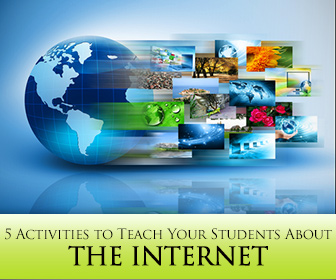The internet is such a huge part of our lives.
People use it at work, at school or for social reasons. It is important for ESL students to be able to use the internet in English well for these reasons and more. Your class will probably have a wide variety of experience with the internet. Some may use it every day, and others may have little to no experience with it. Before you begin any activities, it would be wise to survey them and get a handle on how much experience they do or do not have. This will affect the direction of your lessons.
With some of these activities, it would be easier if all students had access to a computer, but it is understandable that this is not the case in every classroom. If there are few or no student computers, the teacher may model the lesson and make some worksheets that would reflect the objective of the activity. Please note that these activities are written for use with students who are adults for internet safety reasons. They are not written with any safeguards in place.

Try These Activities to Improve Your Students’ Internet Experience
-
1
The Basics
If your class has a good handle on how to use a computer, you can just use this activity to introduce the terms in English. On the other hand, you may have a class who needs to be introduced to the computer in general. In that case, you will want to demonstrate these actions and parts of the computer: screen, keyboard, keys, mouse, control-alt-delete, battery, username, password and so on. You may also want to show them a tablet, as many may be using that and would need the vocabulary word for it as well. If you have a class who is actually learning to use the computer, it would be great if they could actually practice using one. If that is not possible, just demonstrate for the class. If you do not have one yourself in the room, be sure to bring large pictures to show them the different parts of the computer. Have them repeat after you as you teach for pronunciation purposes.
-
2
The World of Websites
This is an activity that requires no computers. Your students need to know the terms used daily with the internet. Reading website names can be a challenge. Talk about “www” being pronounced as the three individual letters, and the “.” being pronounced as “dot.” Also, be sure to discuss .com, .org and so on as common endings to websites. Explain that websites often have catchy names to make the customer want to visit, and show some interesting ones. Next, tell the students they are going to make up their own website names. Tell them to think of five products they would ideally like to offer or groups they would like to start, and to come up with names for them. They will need to start with www and end with .com or .org for uniformity’s sake. When they are done, have them draw a homepage for one or more of the websites. Have them share with the class. This is a fun, creative way to introduce the concept of websites that does not require a computer for each student.
-
3
Surfing the ‘Net
This activity is written for students who have computers with the internet on them. If this is not the case, you can either demonstrate if you have a computer or show a video of someone doing the same. Once they are on the computer, give them the term “search engine” with an explanation. Have them double click on the surf engine of your choice. Now you will need a plan of what you want them to search. You should have up to 5 specific questions, such as: What holiday is celebrated on January 1st? Show them how to do the first one, so they are comfortable. They need to be questions that have specific answers that will be easily found. You may want to relate your questions to a previous lesson on a certain topic to extend that lesson. Make sure you are circulating around the students to help them as they need it. When most students have found the answers to the questions, have willing volunteers read the questions and answers to the group.
-
4
Email
Most students will need to know how to email if they do not do so already. Like all things technological, some students will just need the terms in English, and others will need to know how to use email from start to finish. This activity is for a class that has email set up between you and them already through your program. If you do not have this in place, you may teach them the terms and explain about email as much as possible without actually sending one. If you have a teacher computer, you may send an email to a friend to show them how it works. You will need to cover at least the following terms: To, from, subject line, send, forward, cc, reply vs. reply all, attachment and so on. Teach these terms by showing a blank email to all of them at once if possible. If they are able, have them send you a short email to show they understand. If that is not possible, have them make a list of 3 people they would send an email with a reason for each. Then have them choose one of those people and actually write the email out on a worksheet you have given them that looks like a blank email. Have the students share their work if they are willing.
-
5
Pick a Topic, Any Topic
This activity would be for intermediate or above, as it requires some reading and writing. As the students become more comfortable with the internet, you can assign them a research project using it. Choose a broad topic that goes along with what you have been teaching: animals, food, holidays, etc. We will use animals for this example. Make a list of animals for which you know there will be information online, and let them choose from there. Next, have a list of about five websites where you know they can get fairly simple information on animals. Have them use the internet to research and find the information that you require. Be sure to circulate among the students as they research to answer any questions. Have them share their findings after everyone is done.
The internet is a very important tool in today’s world.
We use it everywhere. Use these 5 activities to help your students learn how to use it to help them be even more successful in their business and personal lives.
P.S. If you enjoyed this article, please help spread it by clicking one of those sharing buttons below. And if you are interested in more, you should follow our Facebook page where we share more about creative, non-boring ways to teach English.