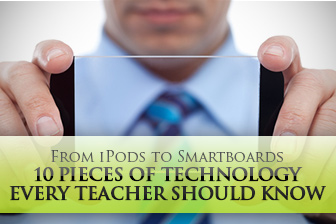There is a tendency to think of the classroom as removed from the rest of the world and isolated from change.
To some extent, this is true - many of us are in classrooms that Socrates himself almost might have taught in, the most developed “technology” being the whiteboard or perhaps an overhead projector. Even so, there are several reasons to keep current with technology: your students can use it, and in most things, the teacher should know at least as much as their students; the real possibility that you might someday be assigned a “smart” classroom, and many resources for continued learning, such as “podcasts,” come in the form of contemporary technology. In fact there are 10 pieces of technology every teacher should know how to use.

10 Pieces of Technology Every Teacher Should Know
-
1
a smart phone
a phone equipped with other devices, such as a camera and internet connection, it has been joked that you can do everything on a smart phone but place phone calls. However, a smart phone does prove useful for classrooms: a teacher I once knew, for example, took pictures of each student in her class, the student holding a large card with his or her name, so that she had a visual record of her students’ faces and names associated with them to refer to.
Examples: Apple iPhone, Samsung Galaxy Phone. -
2
an iPod
Originally a device for storing electronic music, iPods are now a tool for storing other audio material, such as lectures, and are therefore good for teachers’ professional development. There are numerous “Podcasts” that can be found online on latest teaching information on topics such as English as a Second Language and technology. Teachers can also record their own podcasts, post them, and ask students to listen as homework. iPods are also relatively inexpensive and easy to use.
Link: Apple iPod Product page -
3
a smartboard
A smartboard is an interactive white board many classrooms come equipped with now. Rather than ignore it and use the traditional white or chalkboard, as some teachers do, why not learn how to use a smartboard to enhance your instruction? Writing and erasing, for example, can be accomplished with both fingers and smartboard pens. Gone is the frustration when the whiteboard pens go missing or don’t work; teachers can simply use their fingers or another object. Also eliminated is the smell or dust associated with dry erase pens and chalk. In addition, smartboards function something like a traditional computer screens; clicking on items on the board, such as notebook icons, will open them. Also lesson software can be loaded, setting up “true” and “false” responses for students to click on, for example.
Link: Interactive Smartboards -
4
a laptop
Laptops are effective in the classroom, making it possible, for example, to project a clip from YouTube to demonstrate a cultural concept such as what The Tonight Show is. Laptops are also good for teachers out-of-class work, like recording and scoring grades. Finally, many students are assigned their own laptops in classrooms now, on which they can complete, print out, and store their work as well as learn effective methods of completing web searches. This basic education in technology in important for many underprivileged students who otherwise have little access to it, and for whom learning technology, along with learning English, is critical for advancing in society.
-
5
website design technology
Understanding how to set up a simple website is important for teachers. It can be as simple as a blog, but there should be places to post updates and class and school news as well as assignments coming due and discussion boards for students to post and answer questions. Ideally, there should also be a place to post assignments so that students who don’t know or who forgot the assignment can refer to the website. Having students print out and bring their own assignment directions, rather than making multiple copies, also conserves paper and saves money for the school.
-
6
Powerpoint
Powerpoint remains a critical way to impart important information to students because of its visual and interactive nature. The slides provide more information than the teacher can give by lecturing: showing pictures of Anne Frank’s hiding place and her family, for example, is more powerful than just discussing them. In addition, it is possible to print out a set of lecture guides with each presentation for students to take notes on, so this provides a kind of scaffolding that traditional lectures do not.
-
7
Thumbdrive
Besides just learning the technology, students and teachers should learn some of the basics in responsible handling of computer information, such as storing materials to a thumbdrive, a small electronic storage device that can be kept on a keychain. Asking students to purchase a thumbdrive should be part of every class in which technology is used.
-
8
a DVD and CD player
DVD and CD players remain staples of technology for teaching. Many ESL books come equipped with CDs for listening practice and DVDs for presenting concepts, so access to both a CD and DVD player is desirable.
-
9
an overhead projector
Understanding how an overhead projector works remains important even today because many texts—including the one I am using this term—comes with pages to be used on overheads. In addition, many schools have not made the conversion yet to “smart” classrooms, and overhead projects are the extent of their technology. However, overheads are especially useful for demonstrating to students how to fill out a form, for example, or a page on a notebook. Instead of attempting to copy from the book the sentences with blanks on the board, the teacher can simply make an overhead and fill it out on the projector. This saves time, improves accuracy, and reduces confusion for students with learning difficulties, in particular, whose confusion connecting with what is on the board with what is in their book is reduced if what is on the overhead is the same as their books.
-
q
E-readers
E-readers, electronic devices for downloading and reading electronic books, are the coming technology in purchasing and reading books. Their advantages are their portability: an e-reader can store thousands of texts and save space and back pain caused by traditional books filling shelves and backpacks. E-books are also often cheaper: a friend of mine, for example, just downloaded the complete works of Shakespeare—free, because it’s out of copyright. Many e-readers today also come with devices to mark and highlight electronic text, which is not as damaging as marking a print copy. All teachers and students should consider getting one of these devices.
Examples: Kindle Fire HD, Nook HD, iPad Mini.
Technology will never take the place of a teacher nor will it cover for poor teaching.
However, technology, used in the correct place and at the correct time, can enhance the educational process greatly.
P.S. If you enjoyed this article, please help spread it by clicking one of those sharing buttons below. And if you are interested in more, you should follow our Facebook page where we share more about creative, non-boring ways to teach English.