These days people seem to be doing so many amazing things on the internet. There is no reason why teachers, even ESL teachers, cannot take advantage of such excellent resources and start using technology in their classes.
Blogs and even vlogs, that is video blogs, have become quite common but what is a glog? Well, glogs are digital posters and Glogster is a website where you can make them. Not all teachers will be in a position to use glogs in their classroom but if your school has a computer lab or your students all have computers and internet access, then glogs can be a great way to make learning more fun! Even with just a classroom computer, you can find a creative solution which allows students to use glogs in class from time to time.

How Teachers & Students Can Use Glogster to Make Lessons More Fun
-
1
About Glogster
Glogster offers many different account options but if your school is not willing to pay for multiple accounts, do not worry, there are free education accounts too which gives you access to everything you need to make your own glogs. Creating glogs is very intuitive, the visuals are easy to customize to appeal to students of all ages, and you can even embed your own videos, images, and sounds in glogs. The site has a tutorial that you can watch and plenty of great sample glogs that you could use as is or as inspiration for your own creations. I would like to suggest several ways ESL teachers and students can use this site.
-
2
Glogster for Teachers
Teachers can use glogs in two ways. Firstly, you can create digital posters to print out and display in your classroom. In just a short time, you can create visually stunning posters that will impress your colleagues and your students. Classroom posters for rules, special announcements, or even classroom English phrases could be made using Glogster. To make things even more interesting, you can also adapt the idea of a digital poster to suit your teaching needs. Glogs, such as this one designed for an advanced English for academic purposes class, can be used to structure entire classes or even homework assignments by linking or embedding all the necessary resources to one page, the glog. In the example above, students are directed to various sites to complete quizzes, view lectures, and examine other resources before being asked to complete a couple assignments. A great advantage to using glogs for lesson and homework assignments is that you can include as many resources and scaffolding as your lowest level student needs while higher level students can simply move through the assignments without reviewing the extra material. In this way, each and every student can have the individual support he or she needs to successfully complete tasks. Using a glog to structure a complex lesson also frees you up to monitor students more closely and provide more support to students who are struggling with the material. It is almost like having an extra teacher in the classroom!
-
3
Glogster for Students
Students can use glogs in the same way teachers can. At the end of a unit, you can ask students to create individual or group posters to display in the classroom and/or present in class as a review or for a poster competition. If your students feel very comfortable with technology already, they can create their own interactive glogs with resources, questions and assignments for their classmates to use, again, probably as a review. These types of tasks allow students to show off their creativity while also demonstrating their mastery of course content.
Since English is a communication tool, it seems silly to have students completing only reading and writing assignments for homework.
By using a glog you can include listening tasks and, by using additional resources such as Voicethread, even speaking assignments. If you think that students should be practicing all four skills both in and out of the classroom then glogs might be a good place to start. Posting a link to the glog you want to use on your class website or even just handing out the address makes assigning homework easy and students can look forward to the exciting new material you have prepared for them. When was the last time a homework assignment looked so colorful? Think of all the paper and ink you will conserve by becoming a tech-savvy teacher! If you have not started making your first glog yet, now might be a great time to begin.
P.S. If you enjoyed this article, please help spread it by clicking one of those sharing buttons below. And if you are interested in more, you should follow our Facebook page where we share more about creative, non-boring ways to teach English.