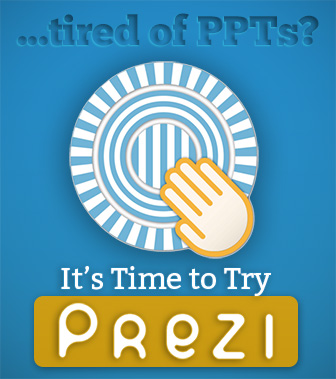Not every teacher is able to show digital presentations like PowerPoints (PPTs) in their classroom.
However, those that are might have discovered that these presentations can be rather uninspiring both during the creation process and for students watching the presentations. There are many ways to make activities using PowerPoint and if you are not familiar with how PowerPoint can function in this way, browse Busy Teacher for some great, interactive games. Unfortunately, many people do not use PowerPoint in this way and the result is presentations of nearly identical slides covered with words often too small for the audience to read. If you are still set on giving a presentation, consider using Prezi.
Prezi: What It Is and How You Can Use It
-
1
About Prezi
Prezi is a free online program that makes the creation and delivery of presentations fun again. Its website bills it as the 'zooming presentation editor' and now that it has included a feature that allows you to import your old PPT slides, it is even better than before since you can start by updating reliable presentations you have used before rather than having to start over entirely! The available tutorials are easy to follow but you could also just jump right in and see how it goes since much of the program is rather intuitive. The initial mini tutorial is really all you need to get started. It is not necessary but I highly recommend using an external mouse rather than a laptop touchpad when creating a Prezi because it makes moving around the presentation space far easier.
-
2
For Teachers
PowerPoint, like Word, is here to stay but variety is the spice of life and students who see PPTs fairly often either in your class or others might start to see presentation time as nap time. By creating visually attractive, bold presentations, you will engage students more fully in your presentations. The zooming feature of Prezi makes these presentations more dynamic than PPTs. In addition to changing the program you use, remember that students will often lose interest if you speak uninterrupted for long periods of time. Be sure to include discussion questions, polls, and other materials that require student participation throughout the presentation. English class may be the only time students have the opportunity to practice using English so maximizing the time students can speak and interact is imperative. If you lecture for more than five minutes at a time, your students are probably not listening to you. This is especially true for younger students whose attention span is even shorter.
-
3
For Students
One of the best aspects of Prezi is that students working on group projects can edit the same Prezi at the same time. Whether students are sitting in a computer lab together or working separately in their own homes, they can coordinate their efforts to edit sections simultaneously without interrupting the work of others. Since the zooming feature is a highlight of Prezi, students might be more inclined to restrict the amount of text displayed at any one time, which is often a challenge for students creating PPTs, by using more slides or paths. Remind students that images are just as powerful and often more powerful than words and that presenters should do more than simply read from the presentation. It is far more challenging to deliver presentations like this but students should be encouraged to use notes and practice in advance so that they are fully prepared.
Presentations are an important part of teaching regardless of what subject you teach.
For students who understand limited amounts of English, the PPT format may not be the most helpful in aiding comprehension because PPTs are often rather text heavy. Prezi, on the other hand, makes integrating other forms of media easy and forces the presentation creator to think more carefully about what the audience sees at a given time. While creating a Prezi might seem more time consuming initially, you will find that once you have made a couple presentations that this is not the case and if you spend any additional time tweaking minor things, it is simply because you are having so much fun!

P.S. If you enjoyed this article, please help spread it by clicking one of those sharing buttons below. And if you are interested in more, you should follow our Facebook page where we share more about creative, non-boring ways to teach English.