Let’s face it. Some ESL teachers are not too big on technology.
They prefer tried and tested methods, like worksheets, flashcards, and games. They’re willing to spend hours designing, coloring, and assembling a board game, but are reluctant to spend half an hour on a Power Point presentation. The issue of the use of technology in the classroom has been the subject of debate for decades now. Needless to say, technology should never be used for technology's sake, but the implementation of certain tools may be highly effective in an ESL setting. And overhead projectors are just one of the tools we have at our disposal.
Is the use of multimedia projectors really necessary? Aren't they more suited to a business setting? These are valid questions. However, there are situations in which the use of overhead projectors may be highly effective in driving home the ESL component you wish to teach.
When are overhead presentation projectors recommended and when are they simply too much?
Presentation projectors are ideal in large classrooms of over 20 students. For smaller groups, they may not only be unnecessary, but also even ineffective. They are also not recommended for groups of very small children, as their attention spans are shorter and they are more kinesthetic learners; however, very short presentations are ok for the littlest ones, and teens and adults should be able to handle longer ones.
What can you teach through overhead presentation projectors?
You can teach anything you like, but make sure the use of the overhead projector is justified. Ask yourself: Is this the best way to teach this particular set of vocabulary or grammar point? If you consider it carefully and decide this will be your tool of choice, then by all means use it!
Here are some examples of lessons that may be greatly enhanced through an overhead presentation:
- Teaching vocabulary with sound: Design a Power Point presentation with animals and include the sounds they make.
- Comparisons: Have slides filled with things for students to compare, like prices, lengths, sizes. This may work with either Power Point presentations or overhead transparencies. For example, design a slide with a family composed of 5 or 6 members, all with varying heights, and each with their name underneath. Have students compare family members and name the tallest, shortest, etc…
- Predictions: Use a set of slides where you show a sequence of events. As you pause at each slide, have students predict what will happen next, then show them the slide that follows so they can see if they were right. For example, have four slides that show a girl washing her hands, sitting down for lunch, having dessert, then, brushing her teeth. As you pause at each slide, students have to guess what will come next. Great for practicing future with “will”!
- City tour: Show your students slides with photos of different locations and points of interest in any important English-speaking city. Also, photo presentations are great for holidays, sports, professions or anything that you want to teach with real life photos.
These types of presentations may be used for introducing completely new vocabulary or grammar, practice and drilling, review, or even oral tests.
The pros and cons of these OHP lessons:
Cons:
Preparing Power Point presentations with sound, or even basic Power Point slides is something that not all teachers know how to do, or are even willing to do, as it may be time-consuming. You may not know how to record your voice in MP3 format or have the equipment to do so.
Pros:
One of the main advantages is portability; it’s a lot easier to have a series of slides in a pen drive, than boxes of flashcards or posters. Also, keep in mind most of these materials suffer wear and tear, especially with kids, while Power Point presentations and overhead transparencies will always be preserved.
Another advantage is versatility. You can have presentations with graphics, charts, full color photos, sound and visual effects; if you’re creative when it comes to the use of visual aids and overhead transparencies, there’s no limit to what you can do. Your presentations need not only be simple presentations of vocabulary, you can also use them for games or any type of activity.
Lastly, these presentation slides or overhead transparencies can be shared among several teachers, and you can even share the burden of preparing the materials. Those who are more experienced with Power Point, for example, may design the slides with sound or MP3 files, while others work on classic overhead transparencies.
Things to consider when using multimedia projectors:
- The learning goal must be set before you decide to use the overhead projector. In other words, you first set the goal of teaching professions, then, decide you want to use a Power Point presentation to do it, not vice versa. The overhead projector should be just one of the many tools you have at your disposal.
- Although it’s great to expose students to new technology, remember your job is to teach English, not technology.
- Always have a back up plan in case the portable overhead projector doesn’t work or is suddenly unavailable. Never have an entire lesson rely solely on any type of technology. Always have printed copies of your Power Point presentation, or an activity that will easily replace it.
- Don’t use only overhead transparencies or presentations as you main means of introducing language elements. Once the novelty wears off, students will grow bored of always having to sit through a presentation.
Finally, to answer the question posed in the title, it’s safe to assume that it's not one or the other. The overhead projector is a great tool, and a highly effective one if used properly, but it is by no means an absolute necessity in the ESL classroom; it’s not an obligation, but just another tool out of the many you may employ. If you happen to be tech-savvy or enjoy working with Power Point, then by all means use it!
P.S. If you enjoyed this article, please help spread it by clicking one of those sharing buttons below. And if you are interested in more, you should follow our Facebook page where we share more about creative, non-boring ways to teach English.