Practical, “how-to” tutorials are everywhere on the Internet.
YouTube, as well as websites such as wikihow.com, instructables.com, and soyouwanna.com, have an incredible assortment of guides on how to do almost anything, from cutting up onions to making paper airplanes. In this article, I’m going to explain how to adapt a video tutorial into a listening lesson for your ESL/EFL classes.
How-to videos contain a number of features which makes them perfect for exploitation in the ESL/EFL classroom:
- authentic English with natural pronunciation
- content that relates to everyday life
- a wide range of topics that can be used
- images and (in some cases) titles and subtitles which make the meaning clearer
- the pleasure of learning a useful skill and new English vocabulary at the same time
The following sections will guide you through several steps of planning for using a how-to video in class. In addition, I will share a few videos you might want to use, and provide some links to websites for finding more videos.
Searching for the Right Video
First of all, you need to think of something that your class would enjoy learning. A recipe? A magic trick? A better way to clean? Flick through the pages of your coursebook, and see if any topics in upcoming units give you some suggestions. For example, if the next unit’s topic is health and first aid, you can present a video on doing the Heimlich maneuver (How to Give the Heimlich Maneuver - Howcast: https://youtu.be/7CgtIgSyAiU) . Or if the unit is on work, you can show students a video about how organize your desk (How to Organize Yourself at Work – Mind Tools Videos: https://youtu.be/VxJ9MooGIW0) . Another option is to chat with your students about their interests, hobbies and leisure time activities to get ideas.
Go to one of the websites and YouTube pages listed below and look for an instructional video that might interest them.
After you’ve chosen a video, listen carefully to the content. Does it match your students’ level, or is it too easy/difficult? What words and phrases might you need to explain in class? Are the steps clearly explained? Finally, do you think your students will be interested?
Planning Your Lesson
First, start with a pre-listening task. It’s important to think of an attention-grabbing way to introduce the video. How can you get your students’ attention for the first few minutes of class? For example, if your video explains how to shoot a basketball (Basketball Tips : How to Shoot a Basketball – Expert Village: https://youtu.be/YeNqVKR7qPc), you could bring a basketball to class and dribble the ball a few times as you ask some questions about the subject. Or you could ask students to share in pairs what they know about the rules of basketball.
Next, you should put together a worksheet that will accompany the video. This will contain a number of sections for students to complete as they watch.
For the first section of the worksheet, think of a simple question or task for students to answer after they’ve watched the video once. This helps students get the gist of the video. For example, “How many steps are there in the process?” or “List 3 items you need for this project.”
After that, you need to create another section with exercises that students can do during and after repeated viewings of the video. Use exercises that test students on the details of the video. Some examples are true/false questions, multiple choice, short answer, or fill in the blanks. When writing the exercises, quiz them not only on the information contained in the video, but also the images, and even the sounds included in the video.
Another useful exercise is to put the steps in the wrong order, and get students to put them back in the correct order. Alternatively, you can write out all the steps with some words missing, and ask students to fill in the missing words.
It’s best to also include a section on the language used in the video. You can list several words or phrases that are synonyms of important words and phrases that appear in the video. Students watch the video and write the words and phrases that have a similar meaning to the words on the worksheet. Or you can create a matching exercise where students match vocabulary with their definitions. Another approach is to write down some sentences from the video and assign students to change the verb tense, or change the sentences into reported speech. You can also ask students to copy down some of the discourse markers they hear (such as next, then, after that, finally).
Don’t forget to include a personalized task for the last section of the worksheet. For example, you can ask “What was your opinion of the video? Give it a rating from 1 (lousy) to 5 (outstanding). Tell your classmate what rating you gave the video and why.” Or “Think of 2 things that would have made the video even better. Tell a classmate.”
If you are worried that the language level of the video is too difficult for your class, there are several options to make it easier for them. One is to keep the tasks simple. Students at a basic/elementary level can write down the number of times they hear a particular word. Or write down 10 words that they understand. Another way to make the video easier to process is to divide it into smaller sections of a minute (or less) each. Still one more option is to provide an outline of the information with a few words missing, so that they can read as they listen and fill in the missing words.
Other options
Here are a few other ways to use a video tutorial in class:
- Play the video once and put students into pairs to discuss what they remember. Play it again and ask students to form pairs with a different partner and discuss again.
Finally, put the class into several groups, each covering a different section of the video. Tell them to prepare a summary of their section. Finally, ask each group to tell you their summary, as you write it on the board. - Play two different videos of the same topic. For example, you could show the class a video with Jamie Oliver (https://youtu.be/pystENZWvTE) and another video with Gordon Ramsay (https://youtu.be/PUP7U5vTMM0), both explaining how to make scrambled eggs. Tell students to write down two things that were similar and two things that were different about the recipes. Then ask the class which recipe looks more delicious and why.
- Prepare a transcript of the video tutorial, or a worksheet summarizing the information in a few steps. Make copies for half of your class. Put half the class in one room to read the steps, and the other half in a different room to watch the video. Bring the students together, and pair them up so that each reader is paired with a video watcher. Then, without being able to refer to the worksheet or the video, students recall the tutorial in as much detail as possible, and write a summary.
- Write the title of the video on the board. Put students into pairs to make a list of some of the steps that might be in the video. After several minutes, call on students to give you their steps, and take notes on the board. Next, show them the video. Ask each group to explain how the steps in the video were different from the version they created.
6 How-to Videos to Try with Your Students
The following are a few videos that you might want to use in class. Watch them and think about how you could use them in your classroom. I have included a few notes on each one.
How to Make a Paper Box – Origami
ProudPaperOfficial
https://youtu.be/04S_EKQbYSQ
This video is a little long, but there are pauses between steps which gives students time to process the information. Since students only need a square sheet of paper to make the box, they can follow the steps as they watch and listen. Afterwards, you can assign students to research and do a presentation on another origami creation.
Minute Hacks: How to Save Your Phone from Water Damage
Hack College
https://youtu.be/W2RL4RJbS5Y
This video contains some tricky vocabulary (splash, absorbent, snatch, surfaces), but it’s only a minute long. And the visuals help students understand the content. One cool way to introduce this video is to show a few screenshots from the video, and ask students to tell you what items they see (toilet paper, plastic bag, rice, battery).
How to Do Pencil & Bill Vanish Trick | Magic Tricks
Howcast
https://youtu.be/a5eBrLxJVhY
In this simple magic trick, students get to see the magic trick, and then see the magician explain the trick. Once students have watched and learned the trick, you might ask a few students to demonstrate the trick for the class.
How to Change Sheets
ehowhome
https://youtu.be/6n4_Is9jB6M
One helpful feature in this video is the presence of titles, making it easier for students to follow the steps.
How to Take Great Notes
watchwellcast
https://youtu.be/UAhRf3U50lM
This video is perfect for students in an academic setting, where they need to take notes in class. While this is one of the longer videos in this list, it features titles and animation which reinforces the content of the tutorial.
The Poop-On-Shoe Test (How to Remove Dog Poop from Shoes)
Slate – The Shortcut
Unlike the other videos here, this video includes no voiceover, just a few titles here and there. I suggest pausing after each method, and asking students to write out the steps for each one. Before revealing the answer contained in the last few seconds, ask students to discuss the methods in small groups. Which one do they think is the best? Let them see the last few seconds of the video to check if they were right.
And finally, here are a few websites featuring numerous tutorial videos on a wide range of topics. Many of them also have their own YouTube sections.
Websites for How-to Videos
ABOUT
www.about.com
EHOW
www.ehow.com
INSTRUCTABLES
www.instructables.com
LIFEHACKER
www.lifehacker.com
VIDEOJUG
www.videojug.com
WIKIHOW
www.wikihow.com
P.S. If you enjoyed this article, please help spread it by clicking one of those sharing buttons below. And if you are interested in more, you should follow our Facebook page where we share more about creative, non-boring ways to teach English.