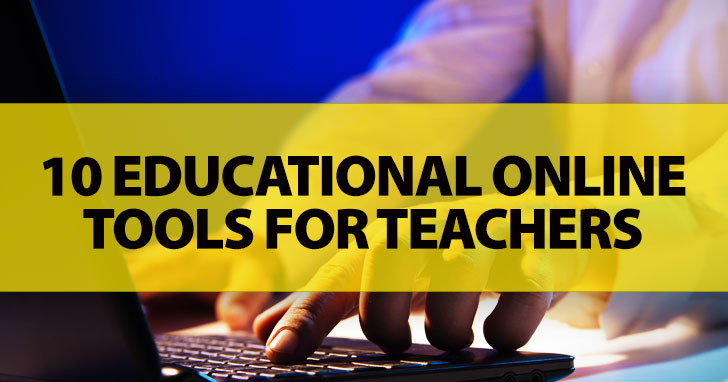Digital revolution is changing rapidly and becoming popular to all ages. Not only youngsters are now only immersed in technology but lots of educators as well.
Many educators nowadays are widely using newest and most useful online tools to advance their classroom environment and make their job, teaching and connecting with students, easier and more fun. Incorporating digital technology to education has changed the teaching strategies of teachers for the better.
In accelerating and advancing the rate of learning of students, many academic institutions are now supporting the use of online learning opportunities. Teachers became open to educational resources offered online and they find these electronic materials valuable on their teaching goals. Because of these digital resources the educational productivity of the teachers and students increased.
You don't have to be a tech-savvy teacher to use such online resources in your teaching endeavor. To achieve an active, efficient, and personalized learning experience in your classroom, integrate technology effectively into your teaching techniques by introducing these 10 educational online tools.

10 Educational Online Tools for Every Busy Teacher
-
1
Mindomo
This is a useful mind-mapping tool for teaching. It can document and capture ideas, strategies, and plans through proper working layout with extended features such as attachments, media, images, etc. Because of its sync feature, you can easily manage your work even if you're offline. This mind-mapping application is an efficient tool for both students and teachers when it comes to real-time brainstorming and structuring ideas and plans.
-
2
Basecamp
If you need a good user-friendly project management tool, you should try Basecamp. It has a powerful search tool which is capable to search all the projects or tasks that you need because everything is organized excellently. Another good thing about this tool is the centralization. It helps you stay on top of the task with ease because it connects everyone to the discussion. You can easily communicate with your students and even colleagues through this tool.
-
3
Slideshare
This is a pretty good tool when it comes to creating and sharing presentations with your students. Slideshare allows you to upload and share Word documents, Powerpoint, Adobe PDF Portfolios, and webinars for free.
-
4
Animoto
Animoto is a slide show video application that allows you to produce quality and engaging videos that blends with text, images, and music in the background. The video creation process is very simple and easy to follow. Before you introduce this tool to your students, familiarize yourself first on its procedure. Some teachers used this tool in all stages of the lesson to enhance the student's learning experience.
-
5
Schoology
Schoology is an excellent learning tool that is highly recommended to educators. You can manage lessons, post assignments, and do other academic activities with ease in this system because it has a powerful technology that is easy to implement. To connect with other teachers, parents, and engaged students effectively, Schoology is the best learning management system for you.
-
6
Google Course Builder
This web application tool was made to promote online learning education. It helps teachers to make their own learning resources like lesson plans, student assessment, and other academic course materials with ease. Course Builder is easy to use and it has instructional design flexibility that anyone can use to create online learning platforms. However, you must develop technical skills such as familiarity with HTML, javascript, and App engine, in order to maximize its special features.
-
7
HiTask
Having problems in managing all your academic tasks and following your to-do-list? Here is a competent task manager which offers lots of features for efficient online team organization and personal time management. This allows you to share your online calendar, reports, projects, or time tracking record with other users involved on the task.
-
8
RCampus
Many educators are using this web-based tool in conducting online courses, managing students assignments, publishing academic documents, and managing collaborative work with other teachers. It provides not only useful features for students but all the tools needed for online course management system. RCampus main tools are Rubric Assessment Management System, ePortfolio, eCommunity portal, tutor listing and management, etc.
-
9
Wideo
Wideo is a free web-based animation tool where you can create, edit, and share videos online. There are variety of ways to use this tool in your classroom. Producing videos will encourage the students to show off their creativity. It also brings vibrancy into the classroom environment. Wideo is easy to use. You can just drag and drop the elements (text, images, cartoons, drawings) on the Wideo editor and set the sequence of the animation.
-
q
Teachertube
This website is specifically designed for education. It is like a teacher's version of the most popular video-sharing website, YouTube. This is a safe venue for educators and home learners to share instructional videos of all subject areas with other teachers. Teachertube is an online community wherein you can find videos suitable for classroom instruction, professional development, and videos ideal for staff training.
These educational online tools will surely help the students to unlock their critical thinking skills, creativity, and increase their learning efficiency.
These will also help you perform better in teaching. Feel free to use the ed-tech strategy and learn more about tech integration to successfully enhanced the classroom learning of your students.
This is a guest article by Gabbie Keegan. Gabbie is a writer and researcher at http://www.bestessay.com/, an academic writing service. She is a blogger, traveler, and art enthusiast. Gabbie shares her perspectives on education, writing, technology and careers.
P.S. If you enjoyed this article, please help spread it by clicking one of those sharing buttons below. And if you are interested in more, you should follow our Facebook page where we share more about creative, non-boring ways to teach English.