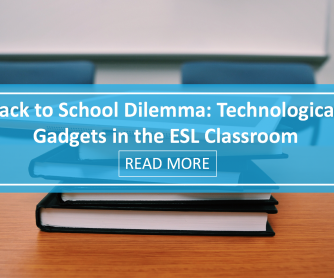If you teach a student over 10, chances are they have a cell phone. At the very least. Some may show up to class with an assortment of gadgets, including iPods, PSPs, or iPhones just to name a few. So, how should you handle this? Issue a complete ban on any gadget or use them to your advantage?
First comes acceptance. Like it or not, iPhones, iPods, iPads and the like, are here to stay. And if they don’t stay, they will be easily replaced by other “i” products. Backpacks and bags even come with special compartments that are specifically designed for such devices. It wouldn’t be unheard of for an adult learner to bring a laptop to class. Schools are wired with WiFi. It’s so easy to take these gadgets everywhere we go – why not bring them into the ESL classroom?
Next, comes the question: should you completely ban them from your ESL classroom? Some schools have a policy regarding the use of technological devices within school grounds. Check your school’s policy. If they are not allowed, communicate this to your students. They must understand that it is school policy and that if they insist on bringing technological devices to school, they may be confiscated. In this case, the responsibility lies with your students.
But what if your ESL school has no such policy? You may choose to ban electronic devices from your classroom anyway, and if you do, this is a rule you must be prepared to enforce. But you might be more successful with your students if, instead of banning electronic devices, you teach them some good gadget etiquette.
How to Teach Students Gadget Etiquette
-
1
Ask your students what could possibly be the most annoying thing about any electronic gadget. Most would agree it’s the ringing, the interruption that may cause you to lose your train of thought during class, whether it’s your phone or another’s that is ringing. It’s safe to say that most students would agree to turn off their phones during class. Remind adult learners who for some particular reason may need to be reached urgently, like doctors or parents, that they may put their phones on “vibrate” instead.
-
2
Remind students of their language learning goals and how important it is for them to immerse themselves in an English-speaking environment. How could they possibly listen to you in one language and respond to text messages in another? Kindly ask them if it would be too hard to hold the text messaging until class is over.
-
3
Remind students that the school can’t be held accountable for electronic devices that may disappear from the premises. Ask younger students if they are willing to take the risk of losing their brand new PSP or Nintendo DS. With a little nudging, they might agree that the risk is not worth it.
-
4
Determine if you will allow some electronic devices and not others - for example, cell phones will be allowed but not gaming devices. Also, you may limit to what capacity they may use each device, for example, they may use them to take notes, record role plays, or videotape a skit, but not to play games, text friends or chat. This may depend on the size of the class: smaller classes are easier to monitor, while for larger groups this may be too hard to control.
-
5
Teach by example. If they see you checking your messages while they are busy completing a worksheet or reading task, you won’t get your point across. See? You’re hooked too! Teach them, instead how much fun you can have with very low tech like a ball, a blindfold, or a box of odds and ends.
If you can’t beat ‘em join ‘em
- Now, what if you were to use these very same devices in the classroom to aid your students in achieving their learning goals? What if you could turn these gadgets into tools instead of distractions? Many teachers argue that by using electronic gadgets in the classroom they have better chances of reaching students, particularly teens, who tend to be self-conscious, shy and uncommunicative.
- Here are some ways in which you can make your students’ electronic gadgets your allies instead of adversaries:
Business e-mail
Why have students write email with paper and pen? They send email in electronic format. Why not do it in English? Have your business English students or adult learners send each other e-mails during class.
Paper-free activities
Remember that the less paper we use, the better it is for the environment. Dictate some questions for homework, but tell them they can use their electronic notepads. Encourage the use of iPads or laptops for note-taking or writing tasks, if possible and if you have small groups of teens or adult learners. - Record it!
Cell phones with cameras are great tools for an ESL classroom. Film a role play between two students, and have a critiquing session afterwards. Do you or your students remember everything they said during a role play? Record it in audio and play it back. Have students record an audio file of you reading a short text, and give them comprehension questions to answer for homework.
Should you ban electronic devices from the classroom or use them to your advantage? That depends on school policy, student ages, and class size. Sometimes, the decision is yours. The potential is there if you choose to exploit it.
What is your take on this hot topic? Do you allow or use gadgets in the classroom? Post comments below!
And if you’re hungry for more Back to School advice, ideas and tips, head to our Back to School section, where you will find all of this and more!
P.S. If you enjoyed this article, please help spread it by clicking one of those sharing buttons below. And if you are interested in more, you should follow our Facebook page where we share more about creative, non-boring ways to teach English.