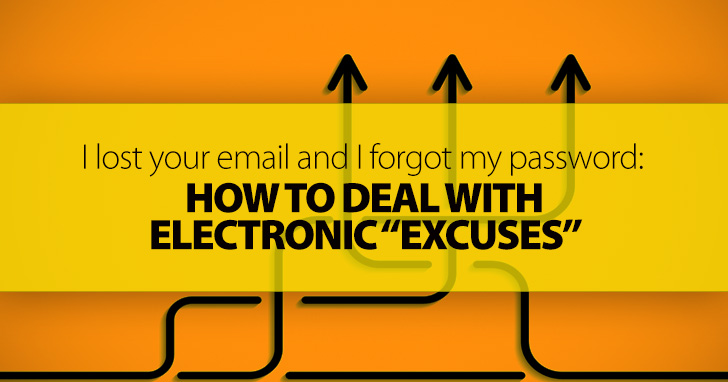I hate to sound cynical, but my students, all “digital natives”—that is, those who have grown up with technology and have never known a world without the internet—become curiously electronically incompetent and even cursed when assignments come due.
Passwords get forgotten, storage devices lost, entire websites go down, and other computer-age variations on “the dog ate my homework.” Just passively accepting these excuses doesn’t sit well with me somehow, any more than “the dog ate my homework” is really acceptable. In addition, there is an element of classism and unfairness to accepting these excuses: there really still are those students whose finances preclude owning a computer or similar device, and it seems unjust that they be expected to turn in work on time while their more fortunate and “wired” peers who are already at an advantage with readily available technology have a built-in pretext for late work. However, unforgiving and sarcastic responses (e.g., “Aren’t you the generation with the USB cord trailing from your a**? Figure it out!”) are probably also not appropriate. So what are some effective and fair methods to address students electronic “issues” that interfere with completing course work?
There are some typical electronic excuses, even classic ones by now, and reasons students usually make them (besides them being sometimes actually true).

6 Types of Electronic Excuses
-
1
Difficulty Uploading
One of the more common excuses is that the student was unable to upload her paper to the course website by the due date, due to interface problems, past incorrectly posted due date, and such. Sometimes the problem gets more creative, with a document in the student’s outbox actually showing as uploaded, but when opened by the instructor, appearing to be blank. This actually is possible, that an uploaded document would appear blank after uploading when it was not before, I understand; it is just highly unlikely. More likely is that the student actually did submit a blank document, thinking it would be a kind of “place holder” for her grade until the real document could be completed after due date and replace the mysteriously blank document.
-
2
Email Problems
Another common problem is with email. The student attempted to email you her assignment by the due date, but some gremlin snatched it away in the process: the student lost your email address, or typed the address incorrectly and the email was bounced back to her but a day later. Or she did send the paper to you by the due date, so she doesn’t know why you didn’t get it—maybe it went to your junk mail folder, and so forth. Sometimes the problem gets more creative, just as with the uploading trouble: she got your email reminding her about her (already late) assignment, but the email appeared in her box two days after you sent it, so it would be really unfair to hold her responsible for the lateness, and so forth.
-
3
A Device Isn’t Working
Students’ various devices and hardware also experience a lot of problems, especially around due dates. Printers stop working, laptops freeze up, and entire websites go down. Again, any one of these excuses might actually be true at any given time, but they seem to happen over and over to the same few students.
-
4
Something Was Lost or Stolen
The student’s laptop with all of his course work on it was stolen from his car. Or she left her thumb drive at grandma’s when she was visiting over the weekend, a device that had on it all of her schoolwork, including the paper due on Monday.
-
5
Website Issues
Google Docs seems to be a particular culprit in website issues. The student has uploaded the assignment to Google Docs, but the password she sends me to access it doesn’t work. The tab by which to view the document doesn’t appear or it won’t open.
-
6
Interface Problems
Students who use Apple products are particularly prone to website and access problems as are those students who try to access the course site through the smart phones or other more portable devices. Again, I have no doubt as to the veracity of these issues—that is indeed the problem. I, with my technical understanding that is almost certainly more limited than any one of my students’, understand that there are going to be problems with memory and access when attempting to use a smart phone to download a paper or access a chat session and that you will usually run into a number compatibility problems between Apple products and PCs.
-
In fact, we all really know that when using electronic devices, you will occasionally run into technical problems. The issue then becomes to teach students to plan ahead, anticipate these concerns, and either head them off before they can occur or address them and limit the damage when technical actually occur.

4 Methods to Encourage Students to Cope with Electronic Issues
-
1
Discuss Advance Planning
If you don’t wait until the last minute to complete your essay, you won’t be turning it in as the deadline looms. Therefore, if you develop issues submitting the essay online, alternates will be available which will allow you to get your work in on time.
Have a back-up plan—literally. If you upload your important documents to “the cloud,” a secure online database, or save them in a portable storage device, if your laptop is stolen or malfunctions, then you will still be able to access your work.
-
2
Develop Students’ Understanding of Computers
It’s amazing how many students today lack basic understanding of computers—or claim they do. Developing a list of FAQ (frequently asked questions) and their answers regarding technical issues can help: for example:
Question: May I use my smart phone to view my essay grade?
Answer: Maybe not. The course website is probably too large for your Smartphone to navigate significantly; therefore use of a laptop or desktop is probably a better choice of the course material. -
3
Discuss Alternatives
Can’t submit to the course website? Email the assignment to me as an attachment. My email blocks you for some reason? Submit on Google Cloud and give me the password. Don’t know how to use “the Cloud”? Bring a hard copy of the assignment to class. Your internet service isn’t working? Go to the library for free internet access. Your printer isn’t working? Save the essay to a storage device and print they paper out at school. Most technological snafus can be addressed with a technological solution.
-
4
Logical Consequences
Finally, a reasonable alternative is just not to demand excuses or explanations for late work—from anyone, wired or unwired. Students can submit an assignment late; they will also get it back late with no or little feedback from the instructor, just the grade. If they are late on a number of assignments, they almost invariably end up failing themselves as work piles up and eventually snowballs over them, so additional points don’t even need to be taken off. These are the logical consequences of the students’ own choices rather than teacher-imposed “meanness,” and the teacher is relieved of the responsibility of listening to the excuse, verifying it, and figuring out a penalty that will be fair to everyone.
There are many electronic-age variations of “the dog ate my homework.” As with the more classic excuse, sometimes it may actually be true. And as with this traditional alibi, there are a number of ways for instructors to help students safeguard their work from the “dog” and submit it to the instructor in a timely manner or bear the consequences themselves if they choose not to.
How do you manage computer-age excuses?
P.S. If you enjoyed this article, please help spread it by clicking one of those sharing buttons below. And if you are interested in more, you should follow our Facebook page where we share more about creative, non-boring ways to teach English.