To say we live in a world of technology is an understatement.
Technology surrounds us from the moment our IPhones' alarms wake us up until we fall asleep reading our kindles. So why is it that we don’t use technology to its full advantage in the classroom? Yes, we may have a computer in the corner or free Wi-Fi for our students, but the world of technology has so much more to offer teachers and students if we just take the time to learn about it bring it into our classrooms. The good news is if you are reading this you are taking a step along the right path. Here you can learn about eight different technologies that will take your classroom from great to stellar. So what are we waiting for? Here’s what you need to know to create your own high tech classroom.
8 Technologies You Should Be Using in Class
-
1
Smart Phones
If you are teaching a class of internationals, odds are your students all have smart phones at their disposals. Use them. Smart phones are great resources for ESL teachers. You probably don’t have a computer in your room for every one of your students, but with smart phones you don’t need to. Your students can surf the net, do research, set up and use email, and use applications that will help them as they learn the English language. Don’t stop there, however. Use those smart phones to record students’ speaking and presentation skills, and then have students review their videos and grade themselves.
-
2
Power Point
Power Point presentations are often a given in classrooms today, but are you using them to their full potential? Some teachers think a simple cut and paste with their lecture notes makes an adequate presentation. While that will help your ESL students, in particular with unfamiliar vocabulary and English spelling, you can do so much more in a presentation. You can embed videos and songs in them. You can show pictures and diagrams. I don’t have time to talk about it all here, but do yourself and your students a favor and learn about all the options power point has to offer for lively and useful visuals in class.
-
3
YouTube
Oh, how I love YouTube! I can find a video on just about any subject I am teaching my students. These videos are great for teaching new vocabulary, exposing my students to different accents and types of spoken English, and for giving them a model for presentations they will give to their classmates. But you can also find language lessons, instructional videos, and move clips on YouTube. We are past the age of cueing up a VHS tape to the clip we want to show in class. Instead, find the snippet you are looking for on YouTube and play it for your class that way. (Or email them a link so they can watch it on their smart phones.)
-
4
Newsela
Are you familiar with the website/app Newsela? If not you will want to be. Newsela is a great source of current event articles. What makes it different from a newspaper or online articles is Newsela has five leveled versions of each news article. That means you can give your beginning students one version and your advanced students another version and still talk about what is happening in the world. Do a little exploring on your own and you are sure to find lots of ways Newsela can work for you.
-
5
Digital Books
Do you remember your younger years, dragging backpacks full of books around from one class to another? No more. With the digital publishing age, you can have a thousand books at your disposal at any time, right in your pocket! You may still use text books in your class, but even so digital books can be a huge asset to your classroom. Did you know that many libraries now lend e-books? And that those books can be imported to your Kindle device or app for the length of the loan? When students read books in kindle, they can easily get a definition (in English) of unfamiliar words as well as hear that word spoken. And there are plenty of other ways to get digital books for free through aps or websites, a great resource for teachers on a budget. So don’t let yourself be chained to the page. Consider using an e-book the next time you give your students a reading assignment.
-
6
Dropbox/Google Docs/Edomo
File sharing sites such as Dropbox, Google Docs, and Edomo are great for keeping up communication with your students. You can share worksheets, homework assignments, reading passages, and completed homework with your students with the click of a button. Not to mention they are free – a word that is music to most teachers’ ears. And if you are teaching young students, you don’t have to have your own website to communicate with their parents (although that is great if you can swing it). Put your communications in your file sharing favorite and let parents cut and paste into an online translator, and your relationships with your students’ parents will move to a whole new level.
-
7
Virtual Field Trips
Not many schools can give ESL teachers the resources to take their students out of the classroom on a regular basis. But with virtual field trips, you can bring the world into your classroom. Free, online field trips include the National Zoo in Washington D.C., the Statue of Liberty, the White House, and the Louvre. In the age of technology, the world is simple a click away. Click it right into your classroom and give your students an experience they will never forget.
-
8
Google Earth
I know you’ve assigned your students to talk about their dream vacation location, write about their hometown, or do activities using maps in class. Bring those assignments to a whole new level with Google Earth. With it, your students can (virtually) be in the places they are talking and writing about. They can visit each other’s homes, explore the world, and have a realistic experience of a location they might otherwise only dream of.
Technology has so much to offer teachers and students.
It’s up to us to seek out the high tech resources that will best benefit each of our classrooms. I hope after reading this you have some ideas on how to bring technology into your classroom in new and exciting ways. Remember, the world is only a click away.
P.S. If you enjoyed this article, please help spread it by clicking one of those sharing buttons below. And if you are interested in more, you should follow our Facebook page where we share more about creative, non-boring ways to teach English.