Technology is all around us. In the ever-expanding digital age, we are inundated with tools, websites, and devices.
While it can seem overwhelming, especially when we are used to a traditional way of learning and teaching, technology has made many aspects of a teacher’s job easier. Soon we will get to a day where we can’t remember how we ever taught without a computer!
The latest and greatest technology in the classroom is the iPad. The slim, sleek, shiny tool is not only good for slinging disgruntled birds across the screen, but also for making our jobs as teachers easier. Here’s a summary of some of the FREE apps that I can’t live without:

Try These Best Free Teacher Apps for Your iPad
-
1
Teacher Kit
Main goals of app: Classroom management; attendance; grades
Link: https://itunes.apple.com/us/app/teacherkit/id389584618?mt=8This app has been a lifesaver in my personal classroom. On the first day of class, I create my classes and set up my personalized student fields. I ask questions about things like their birthday, what they plan to study after our program, hobbies, favorite writing topics, etc… Anything I would put on a first-day information sheet, I put in this app. You can customize these fields to any relevant categories pertaining to your students. This greatly helps me familiarize myself with my students and their personalities.
You can then pass the iPad around during the first class to have students fill in their information. After they enter their information, they can use the built-in camera to take a photo, and now you have an icon for each of your students with their photo. It’s a wonderful way to remember names! Alternatively, if you have younger students or don’t quite trust your students handling your iPad, you can create files from DropBox and then import them into TeacherKit.
For daily use, you can use it to take attendance and record tardies. It’s as simple as tapping on their photo to record if they’re present, absent or tardy. Attendance now takes less than 1 minute to record!
TeacherKit also has a simplistic grade book feature. Although I use a different website to enter and store all my grades, this grade book is easier to walk around the classroom with and check in homework.
Lastly, you can also send out group e-mails with just the push of a button to everyone in your class without having to log into your e-mail. No more excuses for not knowing what the homework is!
-
2
ShowMe
Main goals: Presentation tool
Link: https://itunes.apple.com/us/app/showme-interactive-whiteboard/id445066279?mt=8ShowMe is an app that acts like a digital recorded whiteboard. In this app, teachers and students alike can record themselves talking while drawing on a whiteboard. Users can upload pictures or start with a blank whiteboard to use writing or demonstrate a lesson. The tools are very easy to use and it’s simple to record.
This app is great for doing mini-tutorials to help students further understand something or a short presentation to have students watch before coming to class so they know what to expect of the day’s lesson. Teachers have also had students use this app to create their own presentations and share them with their classmates. Additionally, there are thousands of presentations created by other users that students can watch if they want to see more information about a specific topic. There’s an entire ESL category filled with tutorials on topics ranging from how to write a summary to prepositions.
I’ve used this app for students to make their own presentations in my speaking class. Having more time to prepare and rerecord if necessary made them more confident in their speaking. It was also good for me to have a recording that I could play multiple times to help address pronunciation issues.
-
3
Edmodo
Main Benefits: Quizzes, social community building, classroom organization
Link: https://itunes.apple.com/us/app/edmodo/id378352300?mt=8This is not just an app, but also a full website that non-iPad users can use. Edmodo is meant to be an academic version of Facebook; students create profiles and they can write on each others’ walls as well as the class’ wall.
The quiz feature enables you to create quizzes with five different question types: True/False, Multiple Choice, Matching Fill in the Blank, and Short Answer. For all question types (excluding short answer) Edmodo will grade them automatically and give you a question by question analysis of how many students got it correct or incorrect, giving you an instant visual indication of the difficulty of any given question. Short answer questions are also easy to grade, and for all questions, you can give comments on students’ answers to help them understand why a question was right or wrong. I often create quizzes and assign them to students as homework to get ready for a big in-class test.
The grade book is fairly limited on Edmodo, and while you can add grades in manually, the primary function is to store grades from quizzes you make on the app.
The library feature allows you to store documents, links to websites, and any other file you would like to keep organized for your class. Store readings, homework documents, and review sheets all in one place so your students are without excuse when they lose that valuable paper you told them to hold on to.
The community feel of Edmodo is also great. Students can post on each other’s walls and then comment, just like Facebook. This can create interesting dialogues and help them to experience authentic social network communication without the risks and dangers of real Facebook.
There are also many other features including polls, calendar, link with Google Docs, and many others. It is absolutely indispensible in my classroom!
-
4
Sign Up
Main Objectives: creating sign-up lists or appointment times
Link: https://itunes.apple.com/us/app/sign-up-sheet/id461457411?mt=8A very simplistic, but useful app Signup which is basically a digital sign-up sheet. This is ideal if you’re signing up for presentation days, appointment times to meet with you, or even parent/teacher conferences.
Previously, when I wanted my students to meet with me, I would pass around a paper with set times written on it. Inevitably, the paper would come back with two names in one sign-up slot, or additional times added to it by creative students. With Sign Up, I simply customize my date and time slots, write my specific instructions to the students, and pass the iPad around to my students. Only one student can enter his/her name in a given slot, so it avoids any double-booking problems.
Additional features include various templates including: appointment times, a generic sign-up sheet, potluck (where you can customize which food items you want people to bring), or a schedule by day (good for signing students up for presentations on specific days). With Sign Up, you also have the option of sending an e-mail to remind students of they signed up for.
Now, I don’t have to worry about losing a piece of paper that was filled out incorrectly! It’s all kept right in one place.
-
5
EverNote
Main Objectives: organization; sharing information
Link: https://itunes.apple.com/cus/app/evernote/id281796108?mt=8EverNote is a notebook that you can use to type notes, link webpages, jot down ideas, store photos, streamline various e-mails or tweets, or pretty much store anything you encounter digitally. You can then link your notebook with other people to share your ideas or keep them to yourself but access them from any device or computer.
In my classroom, I mostly use it for storing pictures, related web pages or news stories that I encounter, and taking pictures of my whiteboard after a day’s class. Snapping a photo of my whiteboard and then storing it in my notebook allows my students to access it if they were absent or if they need to go back and see if they made a mistake while taking notes.
I’ve also used it to share notebooks with other teachers. I can keep track of lesson ideas and reflections and then use these to collaborate with my colleagues. Other teachers I know allow students to use it when they’re working on research projects together. Overall, it’s a great way to streamline your own digital life and then make certain parts accessible to others you want to share information with.
While solely relying on technology should never be used in place of a properly-planned lesson, using technology effectively can greatly enhance student learning or ease teacher administrative responsibilities.
Having all of these management apps on one tiny device rather than four binders full of paper will help make your job easier and allow you to focus on teaching!
What are your favorite apps for the classroom?
P.S. If you enjoyed this article, please help spread it by clicking one of those sharing buttons below. And if you are interested in more, you should follow our Facebook page where we share more about creative, non-boring ways to teach English.