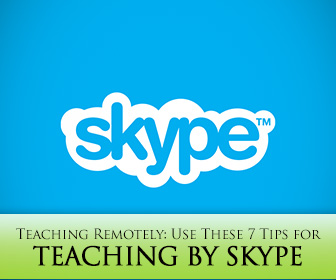With the busy lives people lead today more and more students are choosing to study remotely by having their lessons over Skype.
Teaching and learning using this method is undeniably convenient for both student and teacher. Busy professionals can learn without leaving their desk, students can study with a native speaker from wherever they live in the world and teachers can work in the comfort of their own home. Teaching in this way requires clear guidelines and good preparation and organisation.

Use These Tips to Instruct over Skype Successfully
-
1
Good Equipment
It’s important that you have good equipment. Although it’s not essential it’s advisable to have headphones with an attached microphone. You will hear your students much more clearly than by just using your computer’s speakers. If possible you should also ask students to use headphones. You should also use a Webcam and ask your students to do the same. It is possible to teach without one but it is a far more enjoyable and effective process if you and your student can see each other.
-
2
Timetabling
You need to be strict about class times and stick to them. Time Zones may need to be considered and very clear instructions need to be given to the student so that they are clear about the timing of classes. Regular slots are best as then everyone knows where they are but with flexibility for necessary changes. It is very important to have clear rules about start times. Having a five to ten minute no show policy is important. If the student doesn’t connect within the time agreed they lose the lesson and their payment. You also need to time your lessons well to fit into the time slot. Also a clear cancellation policy is necessary to assure you have time to re-schedule lessons.
-
3
Payment
Payment needs to be made before the lesson as otherwise you could find yourself sitting around waiting for students to connect. The best method is to set up a PayPal account and ask the student to pay before the start time. If you set up an alert you will know they have paid and that you can go ahead with the lesson. You can put a time limit on it i.e. they must pay at least fifteen minutes before the lesson. That way you also know that they are going to show up.
-
4
Location
Of course it’s important that you conduct the class in a quiet space but make sure that you stress that your students should also do this. Some students may try and have their class in a café or other public area but the ambient noise makes it a very uncomfortable and difficult experience. Insist that they choose a quiet space.
-
5
Preparation
As well as having good logistics in place you will need to be prepared for the lesson itself. Many students who use this method want conversational classes and will be pretty relaxed about the lessons. However the conversation needs to be directed by you and it is a good idea to send the student some material or a link to a news item or topic that you will discuss during the lesson.
Skype lessons can also be useful for exam preparation and Business English. The important thing here is that the materials are organised in advance. It could be an idea to recommend a Course Book for the student to use and use that as the basis for your lessons. Students could send you assignments by email or use Dropbox or Google Drive. This will mean you can share documents and resources with students without emailing attachments. All of this technology makes it much easier to teach remotely.
-
6
During the Lesson
It is important that very clear instructions are given during lessons. Although Skype connections are usually good it can be more difficult for students to hear you than if they were in the same room. Clear lesson plans are also advisable so that you can cover the focus areas within the time frame and make sure your student has the necessary materials well in advance. Otherwise treat the lesson in the same way as any other lesson but make sure your instructions are even clearer than usual and you are even more organised.
-
7
Giving Feedback
Although you will of course be giving feedback during the lesson, many students like to receive some written feedback after a lesson. Take ten minutes to send a quick email pointing out the things the students have done well and other areas that they should focus on. For example if you have noticed a particular pronunciation mistake tell them and ask them to focus on this before the next lesson.
There is no reason why Skype lessons should not be as enjoyable as normal lessons.
Making sure you have clear guidelines in place and are well prepared and organised will make this a good experience for both you and your students.
P.S. If you enjoyed this article, please help spread it by clicking one of those sharing buttons below. And if you are interested in more, you should follow our Facebook page where we share more about creative, non-boring ways to teach English.