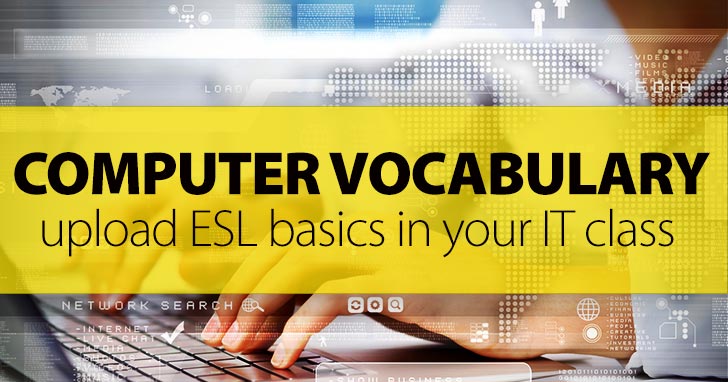If you teach information technology to ESL students, or if you are teaching business ESL and need to explain computer-specific terminology and customs for the workplace, here are some basics to help focus on words, concepts, and jargon for students to communicate well in the workplace and send those first emails in English!

Focus on Computer Vocabulary with the Help of These Ideas
-
1
It Might Seem Obvious
You are from a developed country and have been using a computer for more than 20 years probably. What a mouse does is as ingrained in you as what a spoon does, but it might not be so obvious to your students. Start super simple and break down every basic computer part for your first course hour. Even if they are IT professionals in China and know what the parts do, they might not know the English vocabulary. If you do not instill the basics, students will be confused going forward.
- For computer parts: Write mouse, monitor, CPU, motherboard, keyboard, etc. on cards. Give one or two to each student with a piece of tape, or prepare sets for each student with a roll of tape at their desk. Ask them to tape the cards to the parts of the computer they think correspond, and then go through each right answer.
- For basic computer operating systems: Make sure they can navigate the computer in English. Give simple directions, verbally and ideally with a computer hooked to a projector, to perform simple tasks with the basic computer components. For example, “Move your mouse to the screen’s task bar.” Have them try to perform the task, then break down every vocabulary word: mouse, screen, and task bar. Show on your computer projection what those words mean and have them repeat the words verbally.
-
2
Check Your Inbox
You have been using email and Microsoft Word for twenty years, but, in our Facebook/ Smartphone world, many of your ESL learners might have a limited knowledge of office essential software and computer applications. Try teaching basic vocabulary and making sure they can respond to simple directions to use different programs.
- Screen shot hunt: Try a screen shot activities that incorporate vocabulary musts for different software applications. For email, for example, important vocabulary is: inbox, check your email, sent items, attachments, outgoing, signature, compose, spam, etc. Print a screen shot of your inbox on Gmail or outlook with a list of that vocabulary enumerated. Have the students number the screen shot to identify where they think the different vocabulary words can be found in email. Then explain what the words mean and where the email functions are located within the particular email application/software and what they do. You can replicate this activity for Microsoft Word, Adobe, or any other software they need to know.
- Look for it: Nearly all programs allow the user to “search for” words or phrases in a document or on a screen. Prepare different document types: Word, PDF, and HTML for examples. Put them in folders on each desktop, and have students open the folder and click on the documents. Then, tell them to search for a word you know appears more than once in the document and have them record what pages it appears on in each software application. They will have to learn how to find the “search for” features for the different programs while practicing vocabulary!
-
3
Message Me
More and more offices are using messenger applications and abbreviated emails with the advent of Smartphones and overseas correspondence. It is critical that ESL students understand the difference between business language for messages and emails and social texting/instant messaging.
- Write a business correspondence: Have them practice sending an email to you directly. This will make them use the software and test their vocabulary skills, and it will also make them have to practice formatting an email and using the proper language. It is important to teach students to read a client or colleague for his/her level of formality. We can be very informal in business email correspondence, but it is critical to only be so if the other correspondent is informal. They should use a name with Mr. or Ms. and possibly even Dear to address the receiver for the first time, and then very polite language and their full name and signature. If the receive responds less formally with “Hi” or a first name, you can proceed to use that language. Show them on a slide what that email string looks like, and then have them practice writing one to you. Respond to their emails and have them practice changing their level of formality based on your response.
- Create a list of messages, cut them out, and give one or two to each student. Have them respond in turns by writing on the board, and talk about whether or not the responses are appropriate. For example, give a student the message “Hi, are you available?” She might respond, “Hi, I am available.” Explain how this might be interpreted differently from a simple “Yes” or “No”.
- Message mania: Emulate a conference call in the class that uses a messenger application for responses. Talk for five minutes about something and then elicit responses via the conference call system, or just use a messenger application, for a set amount of time, such as ten minutes. Talk about which responses were appropriate or inappropriate after the session. Act as only a facilitator for this activity to see what meaning students derived from written responses. They might find that what they intended to say was not what was heard based on their chosen language!
IT language is specific, and IT culture is confusing.
Even native speakers struggle with its nuance at times. If tasked with teaching ESL students IT, try the basic guideline of starting simple and working upward to more complicated for any level of learner, and it should become more clear!
P.S. If you enjoyed this article, please help spread it by clicking one of those sharing buttons below. And if you are interested in more, you should follow our Facebook page where we share more about creative, non-boring ways to teach English.