Slideshows have been around for a while, but in most classrooms they are only used as a way for presenting small amounts of information. Teachers may use a slideshow to give an overview of a topic and students may use slideshows to accompany research projects. However, slideshows have a lot of potential to make classroom instruction more interactive and engaging.
Slideshow Templates
It takes time to jazz up a slideshow presentation and most teachers do not have that time. However, that does not mean your slideshow presentations have to be dull. A quick search for slideshow templates will bring up a host of slideshow outlines that you can use to make your presentations more engaging. Many of these templates incorporate motion and sound effects, but you can also find some templates that encourage student participation. For example, if you are planning a review session, you can download a template that is loosely based on a popular game show such as Jeopardy or Who Wants to Be a Millionaire. Once you insert your own questions and answers, you can recreate the game show in your own classroom while helping students review the material.
If you rarely use slideshows in your classroom because you simply do not have time to create even the simplest presentations, you may be able to find what you need online too. Numerous teachers publish their slideshows online so that other teachers and students can view them. If the slideshow is downloadable, you can quickly modify the slideshow to remove content you do not plan to cover or add additional content students may need. You can also use these slideshows as supplemental material, having students to view them as part of a homework assignment or when it is time to review for a major exam.
Unique Content
When creating slideshows, you should also think beyond the traditional format. Slideshows do not only have to be used to present notes to students. In fact, you could create a slideshow with no text at all. Instead, create a slideshow that only contains photographs related to the topic. As you go through each slide, ask students to discuss what they think the picture is and why it is relevant to the content. For example, if you are studying the Civil Rights movement, you could show pictures of sit-ins, segregated drinking fountains and civil rights leaders. In a science class, you could show pictures of various plants and have students classify them by their parts.
Many slideshow presentation programs also allow you to embed videos within the slideshow. In between texts and photos, you can include short videos related to the content for students to stop and watch as you go through the presentation. If you do not have the video files, you can include links to the videos on popular video-sharing websites. Inserting videos into the slideshow presentations will help keep students from being bogged down by text and give them a chance to see the content presented in different ways within the same presentation.
If you are lucky enough to have access to a clicker system in your classroom, you can also include interactive elements in your slideshow. For example, after going over a few slides with students, you could include a brief multiple-choice quiz on one of the slides and have students use the clickers to record their answers. This will give you a quick snapshot of how many students understood the information that was just presented and give them a chance to be involved in the presentation. If you do not have a clicker system, you can still include random pop quizzes or comprehension checks within the slideshow. Give students whiteboards and have them write their responses, then hold them over their heads for a quick check or have students write their responses on a sheet of paper and quickly walk around the room and check their answers.
Slideshows can quickly become boring for students. Most of the time, they are text-heavy and students sit droopy-eyed as they listen to their teachers drone on and on about what is on the screen. However, they do not have to be that way. With a little help and/or creativity, slideshows can become a strong component of classroom instruction and help ensure that students are engaged in the learning process.
P.S. If you enjoyed this article, please help spread it by clicking one of those sharing buttons below. And if you are interested in more, you should follow our Facebook page where we share more about creative, non-boring ways to teach English.