With Google maps and Street View you can get your students to explore the world without ever leaving the classroom. Here are some ways you can incorporate the technology into your lessons.
1. Take a Quiz
There are some great interactive quizzes available online that utilize Google maps. They are fun to play alone, but if you want to maximize their use, you should have students work in groups to complete the activities using only one phone or other smart device.
Smarty Pins has students answer cultural, historical or geographical questions about the world. Then they must choose the correct place on the map. It’s great fun, but the English in the game can be difficult for language learners. Consider using with students at the intermediate level and above. The game also has a western focus, with questions on European or American culture that your students might not be familiar with.
Earth Picker is a fun way to guess where you are in the world. Students start with a picture from Google maps, and then guess where they are by dropping a pin in the right place on the map. Have students play in pairs or groups and ask questions as they play to help determine the answer. For example:
- ‘What can you see?’
- ‘I can see snow and mountains. We might be in Canada.’
- ‘It can’t be Canada. Look at the street sign; it’s in Chinese!’
2. Make a Quiz
After taking quizzes, you can encourage students to make their own. Put students into pairs or groups and ask them to focus on a town or city in an English-speaking country. Using Google Maps, ask them to prepare ten questions that other pairs in the class could answer. Students can ask any question that can be answered using Google Maps as long as it is not too difficult. For example, when looking at New York, a pair of students might ask:
- ‘What street is the Empire State building on?’
- ‘What is the biggest park in New York?’
Students can also use street view to write interesting questions, by zooming into street level they can ask questions like:
- ‘Find Number 59th Street. What colour is the front door at number 15?’
Remember that students also need to write the answers as well! After checking the questions, students ask other pairs to complete their quizzes.
3. Make a map with My Map
Head over to My Map and have students make their own maps of interesting places in your town. They can add text to accompany the points of interest included on their maps. Students don't have to limit their maps to places they know. They can also make maps of famous cities or famous landmarks around the work. Have students present, share, and discuss their maps with one another.
4. Find Out Information
Google Maps works very well for comprehension tasks and scavenger hunts that require students to read and find information on maps. These kinds of activities work really well with lower-level students who need help building basic reading skills. Make a worksheet for learners that requires them to fill in a table with answers from Google Maps. Some of the questions may require students to drill down into street view to find out some of the information. You can use a pre-created worksheet or create a worksheet focused on the area in which your students live.
|
Street Name |
Town |
Postcode |
Extra Question: |
|
|
|
What’s the name of the big park near here? _______ |
|
|
|
What’s opposite this road? ________ |
Have students work together to complete the answers and encourage them to discuss what they see as they look through Google Maps.
5. Take a Tour
There are some great and interactive tours available at tourbuilder.com. In pairs, have your students take one of the tours. They could go to Japan, Vietnam or even somewhere in North America. These tours tell stories of famous or interesting people and their journeys. Some of the tours contain quite a lot of language, so you may want to take the tour with the students or limit this activity for use with more advanced learners. You can also get your learners to create their own tours. In groups or pairs, they could tell the story of their holiday or a class trip, and then share these as a presentation with the rest of the class.
6. Describe a Place
Assign each student or group of students an iconic building and ask them to use the Street View function to look at it on their smartphone. Then have students describe what they see to each other. You could also make this a writing exercise or have students create a mini presentation on the landmark. Here are a few places students could visit:
- The Colosseum
- The Palace of Versailles
- Everest base camp
- Stonehenge
- The White House
You can also check out 17 Stunning Places to Visit with Google Maps for more ideas.
As a follow up task, have students use Google Maps to show where they currently live or lived in the past, where they went to school, the place they went on holiday, or where they would like to go on holiday in the future.
P.S. If you enjoyed this article, please help spread it by clicking one of those sharing buttons below. And if you are interested in more, you should follow our Facebook page where we share more about creative, non-boring ways to teach English.