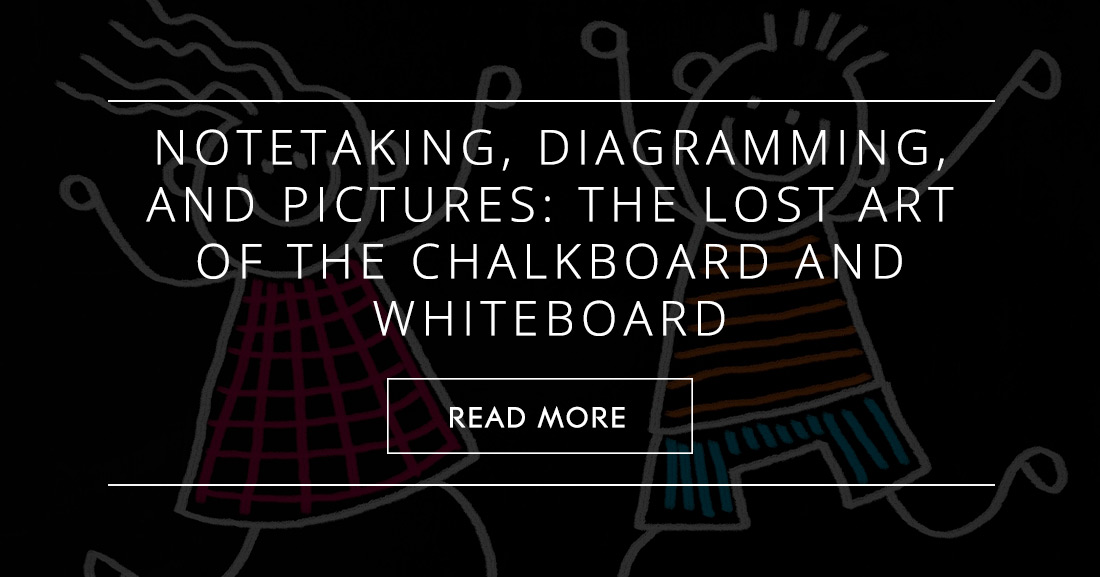We’re all addicted to our phones today: in line anywhere, at home, at work, while driving.
Sometimes the use of the phone is legitimate, even in class. One way is the ease with which one can access images. Before, as an ESL teacher, I would try to draw a term like “cuckoo clock” if it was used in a reading, usually not successfully. But now I can pull up a You-Tube video of a cuckoo clock and then perhaps have a discussion of clocks in general, different kinds of clocks and watches, their historic significance, why they are “dying out,” and so forth. There are legitimate and powerful ways to use the phone for information every day; that is why their use is so addictive.
So with the all the benefits of the images that can be easily accessed on the internet and phones, why would a teacher want to use a whiteboard or blackboard?
4 Advantages of Notetaking
-
1
Lost Art of Copying Down
Don’t allow pictures/phones of the notes on the board. Copying the notes from the board aids in development of eye-hand coordination and ability to track text that many students seem to be losing and may assist in reading more quickly—if students are better able to keep their place in a text, they lose less time going back and trying to find out where they were when they lost their place.
-
2
Lost Art of Use of Board Space
The board offers a “pallet” that can be used for information that announces itself as important as it takes up space at the front of the room. Students can view schedules and reminders and other important information that as they trickle into the room that a PowerPoint can’t really convey in its limited space of slides that are shown separately.
-
3
Notetaking
Notetaking involves one to several word “sentences,” abbreviations, and symbols (e.g., an arrow pointing up is “more than”; pointing down is “less than”; govt.=government, and so forth). Organization is key in notetaking—the topics at the top and subtopics and details in descending order convey an organization and connection of ideas that really don’t come through in simply taking pictures of what the instructor has written on the board and forces students to make their own connections. In addition, taking notes on what the instructor is saying also forces students to keep awake and pay attention.
-
4
Instructors Can Also Take Notes
The chalkboard/white board is the perfect place to show connections between ideas: cluster diagrams, with their subtopics branching from main topics and outlines with their descending order of topics and topics. PowerPoint presentations often contain graphics that can’t capture these connections. In addition, students are able to view the instructor actually constructing the notes, which models for them notetaking skills.
2 Advantages of Graphs
-
1
Representations of Abstract Ideas
Graphs and their various types are perfect for showing visually mathematical, time, temperature, and other representations of abstract ideas. If the instructor constructs a timeline on the board, it gives much more representation of how BC and AD are related in time, for example, than trying to explain it verbally. Some students, for example, have limited understanding that 100 BC and 100 AD are actually 200 years separated in time. The instructor, as she is drawing, can explain this relationship, connecting it immediately with students’ prior knowledge and addressing any confusions in a way that an already constructed timeline than in a PowerPoint. Oftentimes the internet and premade presentations do not have the ability to address individual learning needs the way an instructor with a whiteboard marker can.
-
2
Active Construction of Knowledge
PowerPoints are passive in nature as the image is already complete. If students watch the instructor construct a pie graph, for example, they have more of an idea of how to put together one themselves if needed and what the pie graph is meant to represent, percentages of a whole. They’ve have just watched the process, and it is connected back to something they have just been reading or discussing and therefore is put into an immediate context.
4 Advantages of Pictures and Images
-
There are also several advantages to drawing rather than pulling up images on the computer.
-
1
Artistic Skill, or Lack Thereof
It’s not important if the instructor is poor at drawing; it may in fact be an advantage as students become more involved guessing what he or she is drawing, and there is more practice of language skills between peers and the instructor. For example, the mythic creature of the unicorn is featured prominently in a story the students are reading: Thurber’s “The Unicorn in the Garden.” If the instructor pulls up a picture of the unicorn on a computer screen, the students see immediately what it is and that it is a creature from mythology (most students, that is, understand this although some of them might need to be informed.) If the instructor attempts to draw a unicorn, the students become more involved in the process, connecting it to prior knowledge, or building their understanding, and discussing it—some may even come up and try to draw the picture, with more success than the instructor.
-
2
Connecting and Constructing Knowledge
Once I was trying to explain “circus” to a group of ESL students and had almost given up—I couldn’t think of a way to draw a circus, and this was in the days before the internet. Then I thought to draw a clown face on the board. Students then understood circus immediately as the place where one would find a clown. They were able to make the connection of the known word and concept to the word that was not in their vocabulary and more actively construct knowledge in a way that just pulling up the image on the internet does not aid in.
-
3
Interactive
To summarize, students become involved in the process: offering interpretations, help, do the actual drawing, develop language skills. Watching a PowerPoint presentation is an individual, passive, and often silent skill as the instructor flips through slides; the same is often true of pulling up images on the computer or looking up words in the dictionary. If the instructor. Students become involved with trying to figure out what the instructor is drawing, and those who understand more quickly explain the word to their peers, perhaps even come up and attempt to draw, perhaps to better effect, than the teacher. This is more active learning, allowing students to construct knowledge and remember more clearly.
-
4
Individual Interpretation
Drawing on the board allows for individual interpretation and discussion of interpretation: e.g., what an elephant “really” looks like: its size, color, shape, etc. Or students may become involved with portraying abstract concepts: how does one convey in concrete visual terms “vacillation,” for example? A wavy line, perhaps, between two fixed points? Or two heads on a human figure looking in opposite directions? Discussing and portraying these terms in visual form, transforming them into art, actually aids in understanding and remembering the term. I will not forget that discussion of “vacillation” and the images constructed in the way I would if just presented a prepared image or dictionary definition.
Using the board at the front of the room with its sharpie pen or even chalk can seem archaic and only for those instructors who didn’t learn to turn on a computer. However, there are definite reasons to use the chalkboard or whiteboard in that they promote interaction, construction of knowledge, and individualization of instruction in the way presenting prepared pictures and graphs from the computer does not.
What are your ideas about using the board at the front of the room?
P.S. If you enjoyed this article, please help spread it by clicking one of those sharing buttons below. And if you are interested in more, you should follow our Facebook page where we share more about creative, non-boring ways to teach English.