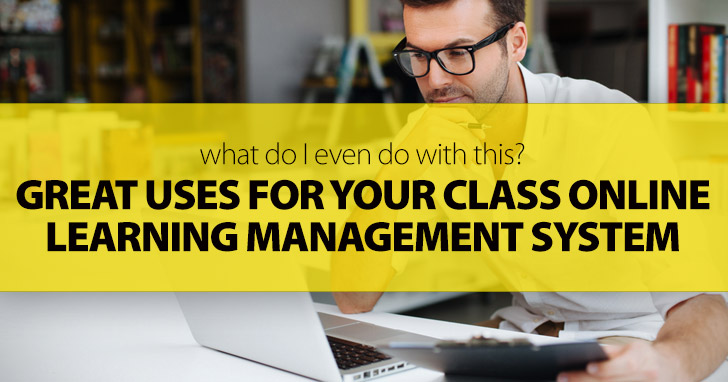Many classes, even those that are traditional “on site” classes and are not online, now have an online “learning management system” course website (sometimes called the “course shell” or simply “course website.”)
These course shells generally feature a place to post announcements and documents, a way to email the entire class or individual students, and an online gradebook where the instructor can record grades for students to view their individual progress. While some instructors may scoff at these websites, especially if they meet face-to-face with their students daily or several times a week, there are numerous advantages to such a system. The overarching advantage is that the learning management system increases student self-responsibility for their learning by eliminating a lot of the “I didn’t know” and “I lost/didn’t get the papers” excuses and in general adds an extra method to communicate and connect with students.

Use Your Class Learning Management System Effectively
-
1
Emails to Students
An obvious primary advantage of the course shell is the ability to send out email blasts/reminders to students Sunday if you’ve forgotten to announce something important, such as the meeting in the library for a tour Monday morning. An equal disadvantage is the students who claim that they didn’t get the email, mainly because their student account is not the main account they check (I just got a snippy email from a colleague on this very issue, of sending out an email to what was not her main account.) A proactive method of dealing with this is to advise--and remind as necessary--students that it is their responsibility to have their student email forwarded to whatever account they check regularly.
-
2
Posting of Announcements
Another major advantage of the course learning management system is the ability to post announcements on the homepage. I used to run copies and pass out the weekly schedule Monday morning; now students are habituated to checking the site Sunday night for that week’s activities, saving paper and better preparing students so that they know which materials to bring to class. I also copy and paste important emails to the announcements page as a kind of permanent record. Students who miss class are therefore able to just check the homepage rather than call the instructor or classmates.
-
3
Posting of Documents
Tired (and feeling guilty) about the expense and wasted trees in running off all of those multiple-page documents for class? Back really aching from carrying them around? Now just post them on the course shell for students to download or refer to as necessary. This also creates a permanent “database” of all of your course’s most important documents, in case of contingencies such as students “losing” them or not getting them due to an absence.
-
4
Posting Grades for Students to View and Track Progress
Another major advantage of the course shell is the ability to keep the course gradebook online, so students can view progress whenever they choose and come to you with any concerns. This somewhat eliminates student’s claims of ignorance of their progress (and my failure to advise them) in the ending weeks of class when little can be done to improve the grade. If students are advised to regularly check the gradebook, then they become more responsible for their own progress.
-
5
Online Threaded Discussion and Chat Features
Another great advantage of the course shell is the ability to set up an online threaded discussion in which students can post to a course topic such as gun control. Some excellent discussions have come out of threaded discussion, especially if each student is required to post at least once in response to the topic and once to a peer’s response--substantial posts of at least several lines that go beyond “I agree, good idea” to actually advancing the discussion. Most students opt to post more than required because of the level of interest they develop in the topic and each other’s responses during the course of the dialogue. The threaded discussions are also usually more organized than a face-to-face class discussion because there is no concern about “turn taking,” and rules of etiquette are more easily enforced. That is, the teacher can’t always, in rapid, face-to-face interchange, respond to something inappropriate, but such inappropriate remarks are immediately apparent and invite response, from both the instructor and other students, in writing. In addition, research shows that quieter students are more responsive and likely to contribute to online discussions due to the need of more time to reflect before entering a conversation than their more outgoing peers.
-
6
Posting Assignments for Peer/Teacher Review
I still like the energy that comes out of a face-to-face peer review when students bring their writing into class and share with peer(s). However, there are definite advantages of doing it online: again, the main advantages are avoiding paper waste as well as more insightful comments/responses because there is more time to read and reflect. Rather than several peers offering responses that may be somewhat ill-thought out and abbreviated in a face-to-face unplanned response, students now get responses from their peers that are given after the other students have had time to read, reflect, and response to the writing.

Further Considerations
-
There are also a few cautions to keep students on track in use of the course shell/website.
-
1
Keep Homepage Organized
There are few things worse than a disorganized website. Because the context is reduced, and the designer is not there to explain it, a website must be intuitive and “user friendly.” I’ve recently stopped visiting a writer’s website I belong to simply because every time I sign on, I have to spend ten minutes or so reorienting myself to the site and remembering what to do, and I’m fairly experienced with computers. Most course learning management systems are these days set up so that its different features--announcement section, discussion threads, gradebook, and so forth--are clearly labeled for the novice user. Use them accordingly; if they are not clearly labeled, make sure the documents you post are: e.g., “Schedule for Week of December 16,” and try to group documents together, all of the assignments, announcements, etc.
-
2
Orient Students to the Use of the Course Homepage
Teachers often assume their students are computer literate, more so than the teacher himself. This is often correct, but not always--older students and economically disadvantaged students, for example, sometimes have little computer experience. They would therefore benefit from an orientation to the website: set aside part of a course period to bring in your laptop, if necessarily, to go to the website and introduce students to its various features.
-
3
Set up Ground Rules
Although often the ground rules should seem obvious, it is still necessary to introduce them. I usually post a few major rules regarding website use at the beginning of the semester: Set up your student email to forward to your main account (just as you would notify the post office if you changed your domicile); check the website at least a couple of times weekly; show basic courtesy and don’t post anything deliberately inflammatory to the discussion threads, etc. Because these ground rules should be obvious to responsible students, that is the context I use to introduce them: “This will obvious to most of you, but--” etc.
With all of this proactiveness on the part of the teacher, will there still be those students who cry “But I didn’t know,” “No one told me,” or “I didn’t get the handout”?
Of course. Just this semester, for example, I had one student who, plagued by a variety of technical mishaps, never was able to sign onto the course site and whose children somehow spirited away her thumb drive with all of her course materials stored on it to another city. There will always be those students who can’t or refuse to navigate a system, no matter how foolproof it is. However, with some proactiveness from the teacher, the course website/learning management system is an excellent learning tool.
P.S. If you enjoyed this article, please help spread it by clicking one of those sharing buttons below. And if you are interested in more, you should follow our Facebook page where we share more about creative, non-boring ways to teach English.